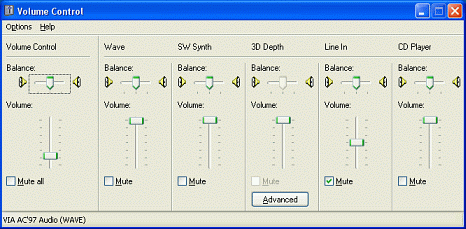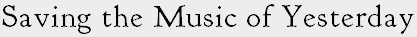
| My roll scans are in MIDI (Musical Instrument Digital
Interface) format, an industry-standard protocol that works much like
the player piano rolls I scan. Think of my scan as the piano roll, and your
computer as the player piano!
Rather than carry the actual sound you hear, a MIDI file is a series of numbers which explain how the music is to be played back. This is why MIDI files are so small in size and makes it an ideal medium for roll scanning. For example, to reproduce the sound of a piano playing a C note, the MIDI sequence contains digital information which says " this is a piano sound." Another number says "a note has been played," other numbers convey information such as "the note is middle C," "the key was struck very softly," "the sustain pedal was pressed," "the note has now stopped," etc.
I can't hear anything! First, check your speakers are switched on!! Some other steps to try.. 1) Double click the volume icon
The MIDI volume is controlled by the 'SW Synth' control. Check that the 'mute' box isn't checked, and that the slider isn't all the way down at the bottom.
2) Visit the Control Panel -> Sounds and
Audio Devices (or Multimedia). Under the 'Audio' tab, check that a default
device is set for MIDI music playback. If there's one already there, try
changing to 'Microsoft GS Wavetable SW Synth' or other options listed to see
if that helps.
|
||||||||